Imaging and Measurement software
Modern user interface
DeltaPix InSight has a modern and intuitive user interface based on the ribbon band style known from Microsoft Office 2010/2016.
Functionality has been grouped logically, and the program is easy to use. DeltaPix InSight is a modular software allowing the operator to purchase modules as needed making DeltaPix InSight very efficient and affordable.
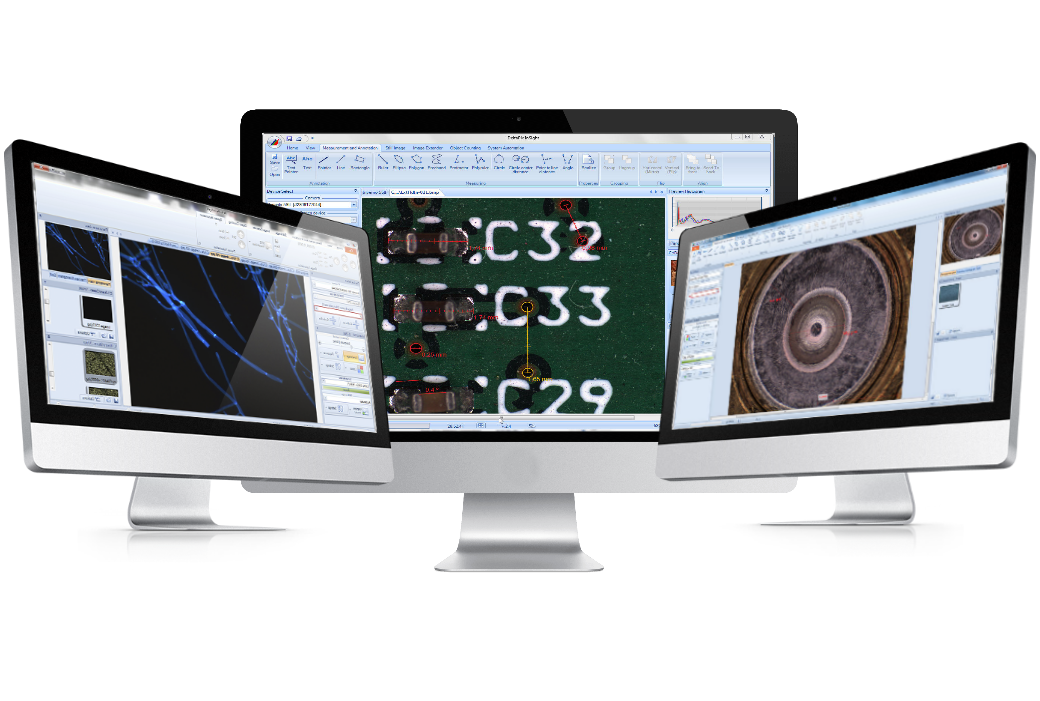
Imaging and Measurement software
Modern user interface
DeltaPix InSight has a modern and intuitive user interface based on the ribbon band style known from Microsoft Office 2010/2016.
Functionality has been grouped logically, and the program is easy to use. DeltaPix InSight is a modular software allowing the operator to purchase modules as needed making DeltaPix InSight very efficient and affordable.
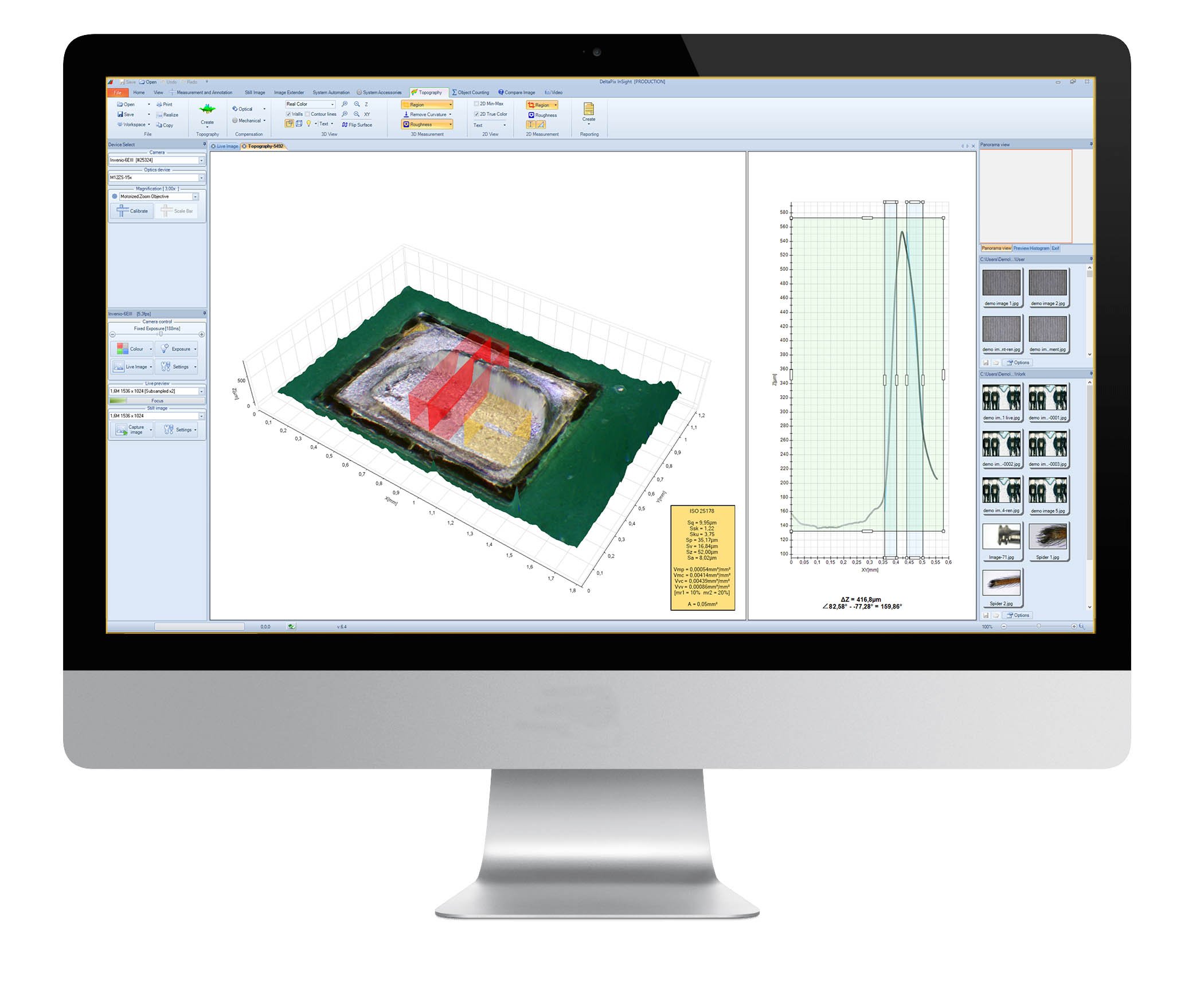
Multiple Camera support
DeltaPix InSight supports multiple cameras connected to the computer at the same time, and switching between cameras can be done on the fly.
Advanced Camera Control
DeltaPix InSight provides full control of Invenio cameras. Exposure time and gain setting allows users to adjust image brightness. White balance, Red, Green, Blue color channel gain adjustment and saturation are provided for image color adjustment.
Capture still images and record video
Capture high-resolution images and videos with the click of the mouse. DeltaPix InSight provides a wide range of image capturing and image management functions to meet various demands.
Fluorescence images can be fake colored and combined.
This is useful when fluorescence images are captured with a monochrome camera.
An image can be forced to any another color, and then merged using different algorithms.

Calibration
Each optical device, objective and camera can be calibrated individually. In this way, several microscopes and other optical systems can be managed by the same software installation.
Calibrations can be private or shared among all users of the computer.
Measurement and Annotation
Measurement and annotation are an important part of any quality control process.
Obtain precise reproducible results through a variety of features found in DeltaPix InSight:
• Ruler
• Ellipse
• Protractor
• Three-point circle
• Circle center distance
• Point to line distance
Measurements can be done on still images or directly on the live camera image.
Measurement precision and the measuring unit can be selected individually.
A scale bar can automatically be inserted on images.
By calibrating the optics in high-resolution mode, precision to fractions of a µm can be achieved.
For each objective, the Depth-of-Field and the preferred fixed or relative exposure time can be defined.
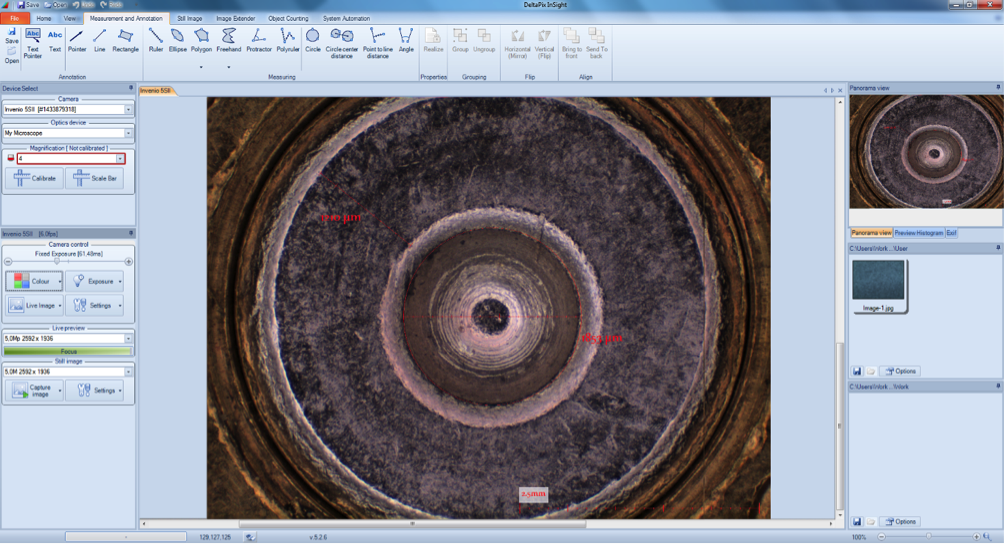
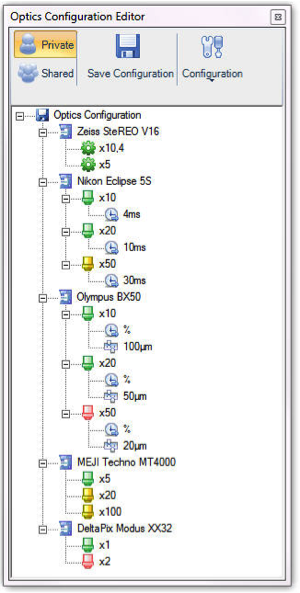
Reporting
Measurement results and image can easily be exported to a Microsoft Excel spreadsheet. This allows further data processing in a flexible way.
Furthermore, the report can be automatically converted to a PDF report.
The reporting does not require installation of Microsoft Excel or a PDF writer.
Alternatively, measurement data can be appended to a flat comma separated file.

DeltaPix InSight extended
DeltaPix InSight offers a range of additional software modules for specific applications. This allows you to tailor your software and microscope system into a dedicated high-performance tool for current and future challenges.
Extended image capture features
Measurement 2D and 3D topography
Roughness measurement
Object counting
Extended Focus
InSight has a state of the art Extended Focus function. Both manual and automatic Extended Focus is possible. The automatic function uses the motor automation. Extended Focus function can combine images at different focus levels into one single sharp image.
[twenty20 img1=”337″ img2=”336″ width=”584px” offset=”0.5″ before=”Without Extend Focus” after=”With Extend Focus”]
Automatic and manual image stitching
With its intuitive user interface both automatic and manual stitching of single captured images, can be performed fast and precise with DeltaPix InSight.
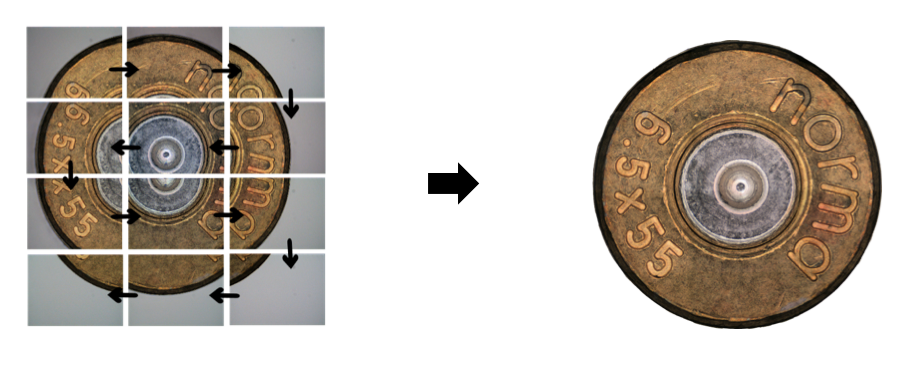
Topography 3D
Both manual and automatic topography imaging is possible. The topography function can combine images at different focus levels into one single 3D image in order to give a full analysis of the surface of the object.
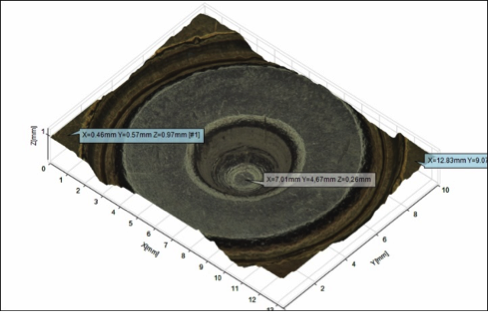
2D height profile from one point to another can be created.
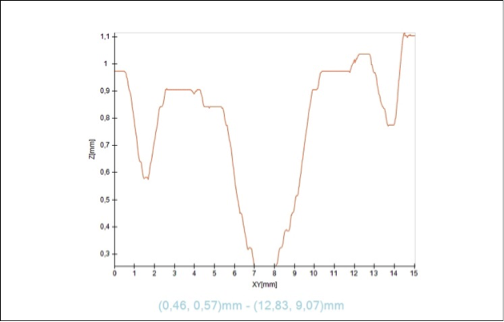
Roughness measurement
DeltaPix InSight offers a non-contact roughness measurement according to guidelines of ISO 25178-2:2012.
The software can be applied in various applications where surface textures need to be analyzed. The implementation of surface roughness measurement is based on the data collected from topography analysis thus the need for a third party add on software is eliminated for most applications.
The data shown in a panel in the lower right corner is the results of the Roughness 3D calculations.
Sq: Root mean square height of the scale-limited surface
Ssk: Skewness of the scale-limited surface
Sku: Kurtosis of the scale-limited surface
Sp: Maximum peak height of the scale limited surface
Sv: Maximum pit height of the scale limited surface
Sz: Maximum height of the scale-limited surface
Sa: Arithmetical mean height of the scale limited surface
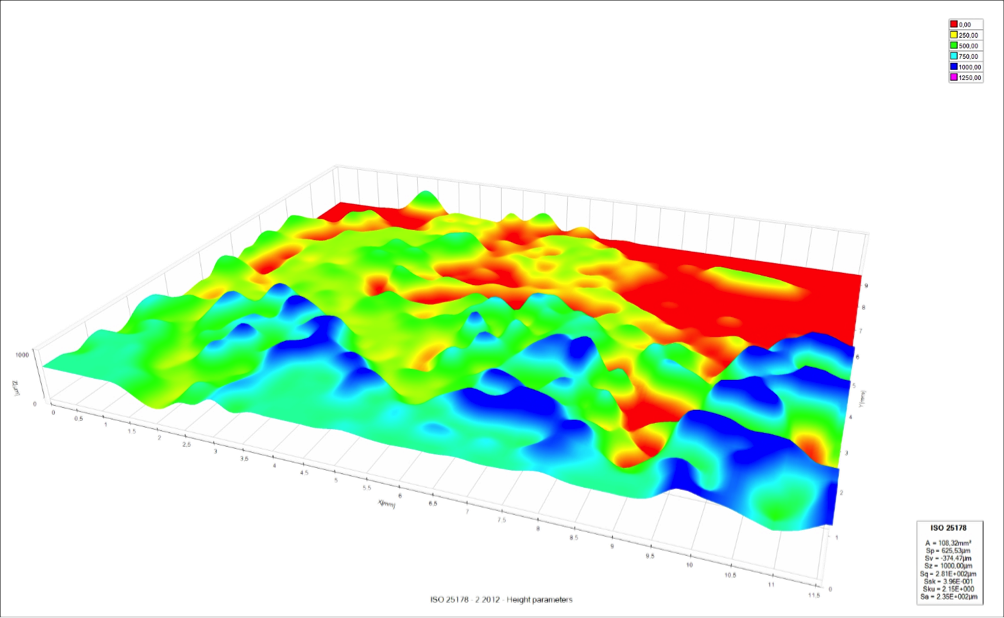
Multiphase counting
The Multiphase counting module can utilize up to four phases.
A counting phase is defined by a set of features, like color range and geometrical features.
Preprocessing operations can be done using morphological erode or dilate operations.
Object discrimination can be done using geometrical features like area, M1 or Ferret minimum/maximum area.
The geometrical features can be:
· Individual for each phase. This makes counting of objects with different geometrical features possible.
· Shared. This means that all phases use the same geometrical features. Used when counting objects only segmented by color.
The setup is easy and intuitive with interactive fake-color marking of counted objects and an indication of rejected objects.
The counting result can be exported to an Excel spreadsheet for further processing and analysis. The Excel report generator does not require the installation of Excel.
Also, PDF reports can be generated directly.
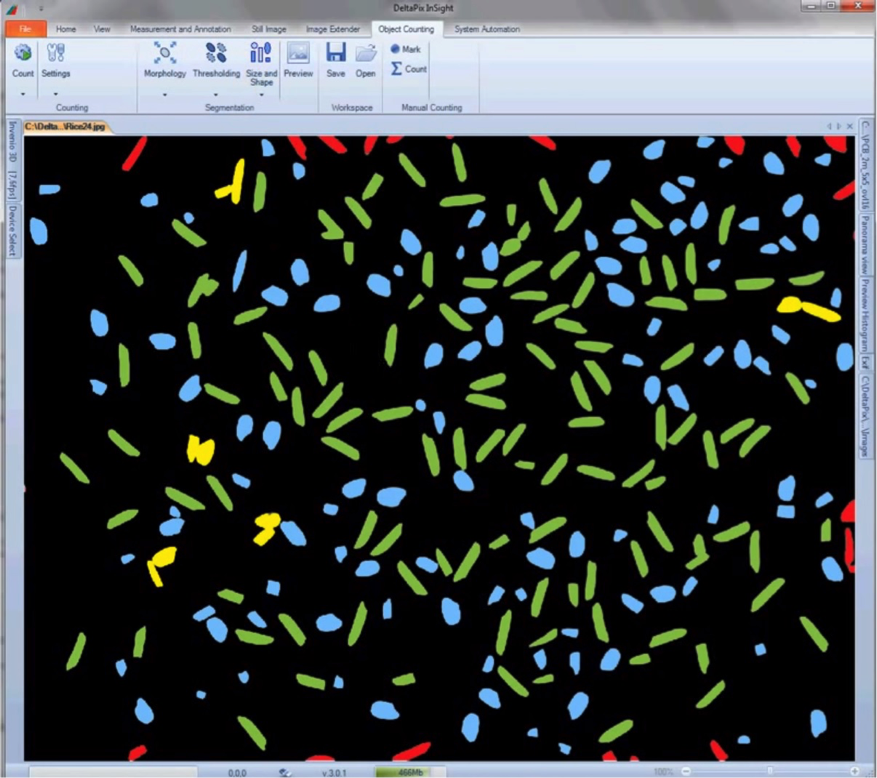
Object Counting
By setting parameters like threshold, area, morphology, and others, the Insight software can automatically count objects of different size and shape. The objects can be colorized and numbered. Prior to counting, morphologic operations can be performed – this may filter away undesired objects, or separate connected objects. The counting result can be shown in a table.
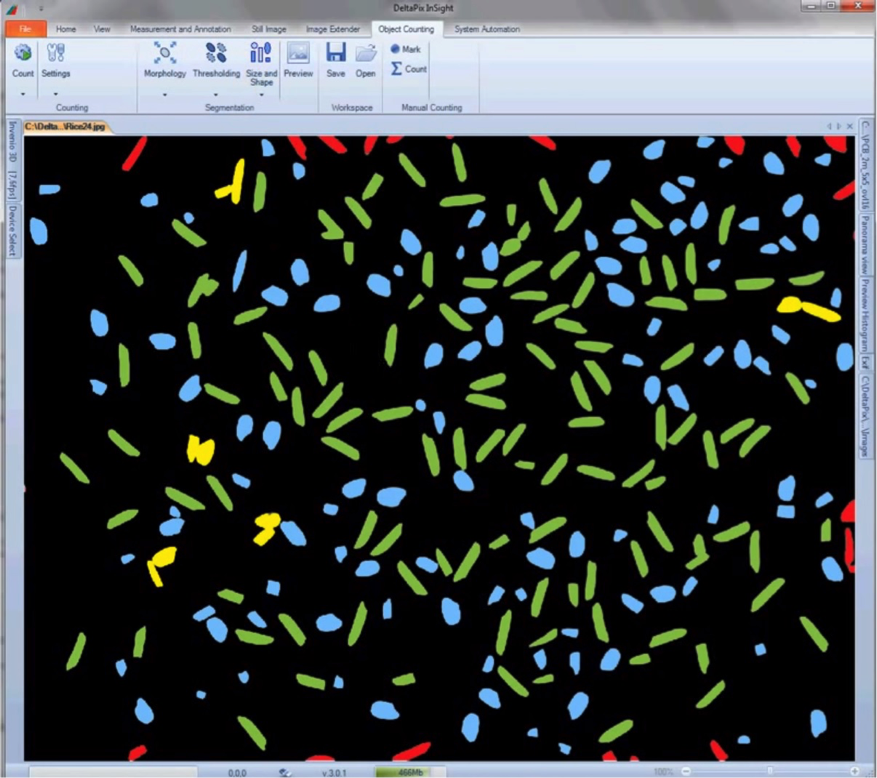
Minimum System requirements:
• Intel I5 (quad core) CPU
• 4 GB of RAM
• 15 GB of free disk space
• Windows 7, Windows 8, Windows 10
• A high-resolution monitor
DeltaPix InSight works with Windows 32
and 64-bit versions.
Recommended System requirements:
• Intel I7 6th gen or newer
• 8 GB of RAM or more
• SSD drive 120GB or more
• Graphic Card Nvidia GT 1030 or better
• Windows 7, Windows 8, Windows 10
• A high-resolution monitor
DeltaPix InSight works with Windows 32
and 64-bit versions.
